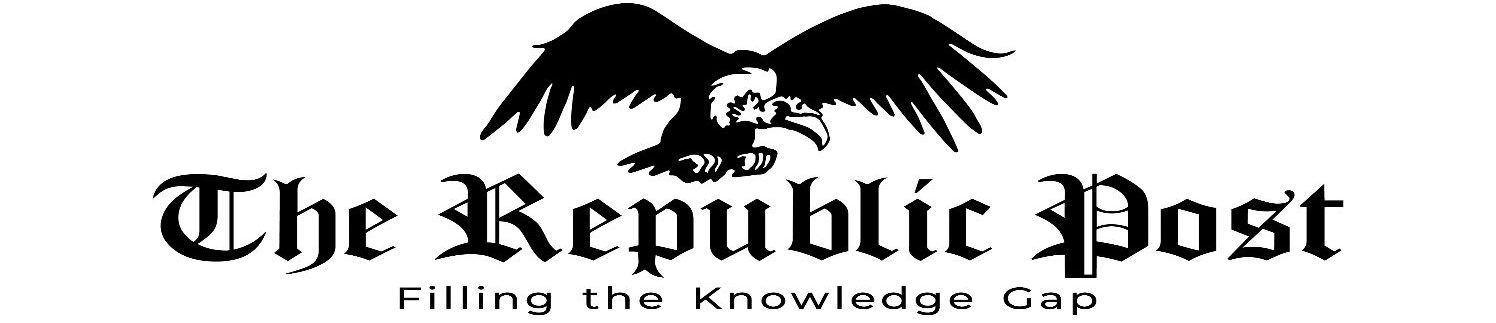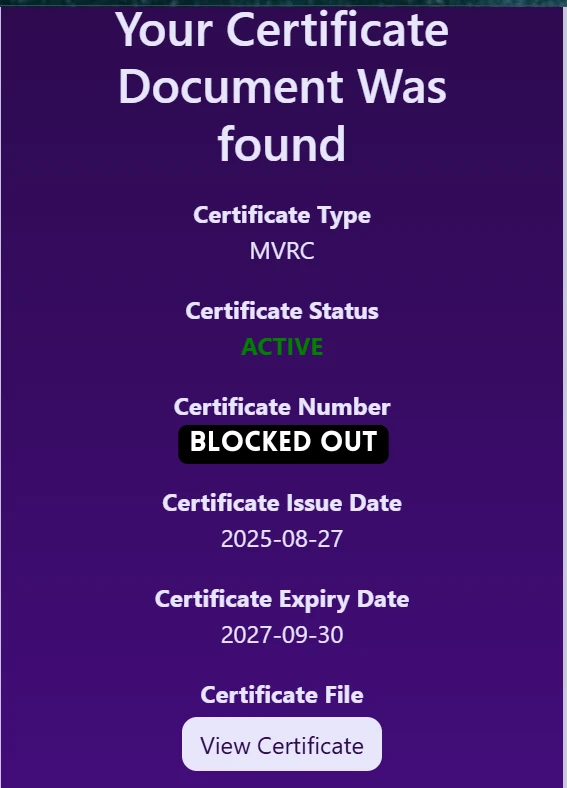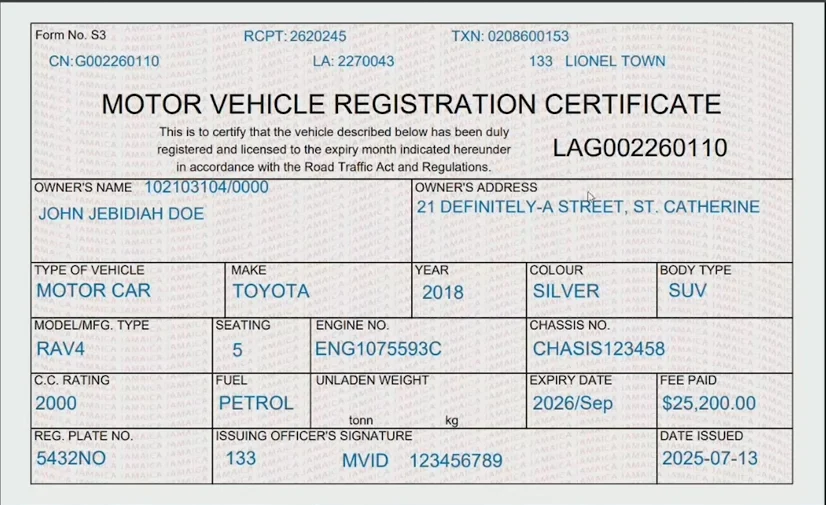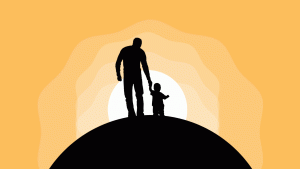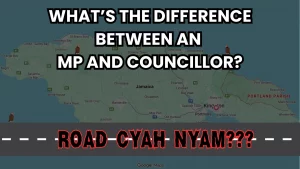No More Car Stickers
As of July 21, 2025, Jamaican Car Owners will no longer be required to display a sticker on their vehicles. Everyone who renews their Motor Vehicle registration on or after this date can drive sticker-free. The beauty of this new system is that the entire process can be done online! Say goodbye to standing in long lines. This article will walk you through the process of paying and renewing your Motor Vehicle Registration without leaving your home!
Note Well: The payment will only be accepted for the renewal of MVRC, not more than 90 days before the expiration date, or if the expiration date has already passed, for not more than eleven (11) months.
Renewal of a Motor Vehicle Registration using this service will only be available if the motor vehicle fitness is valid and there is valid insurance that can be verified electronically from the insurer of the motor vehicle being registered.
You will need the Details from your current Motor Vehicle Certificate, Driver’s License, Email Address, Phone Number, and a Credit/Debit Card.
ADVERTISEMENT
Paying For The Renewal
Go to the Tax Administration Website and select Electronic Motor Vehicle Certificate Hub.
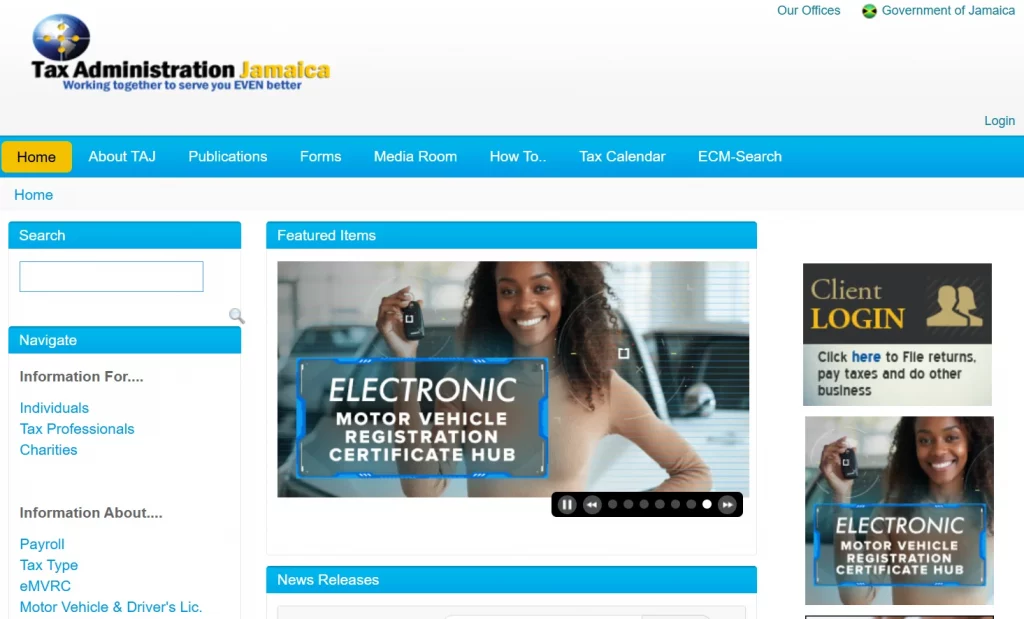
There are FAQs on the page you can read for more information. Select Renew MVRC Online.
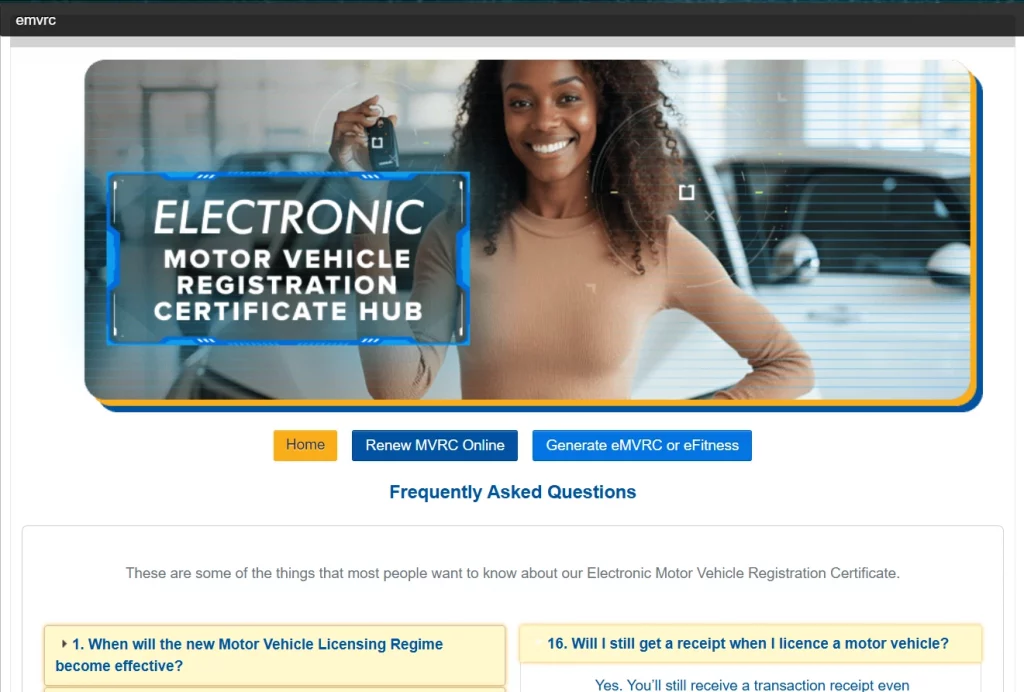
Enter your login details and Sign In. If you do not have an account, please Create An Account.
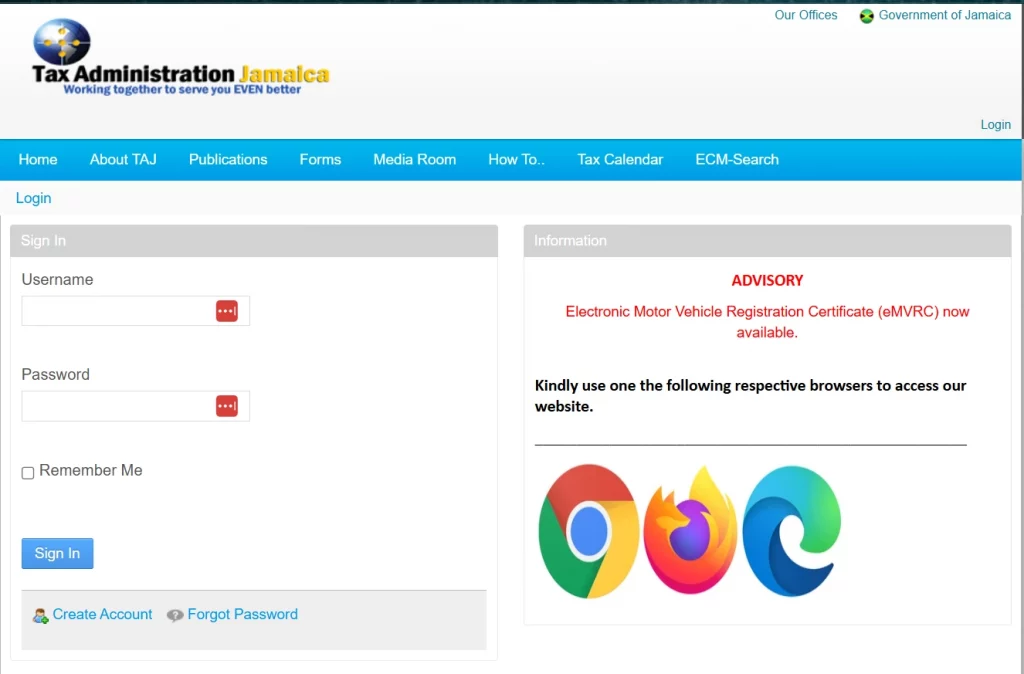
After logging in, you should be redirected to the Homepage, where the E-services Tab will now be displayed. Scroll down and select Renew Motor Vehicle Registration.
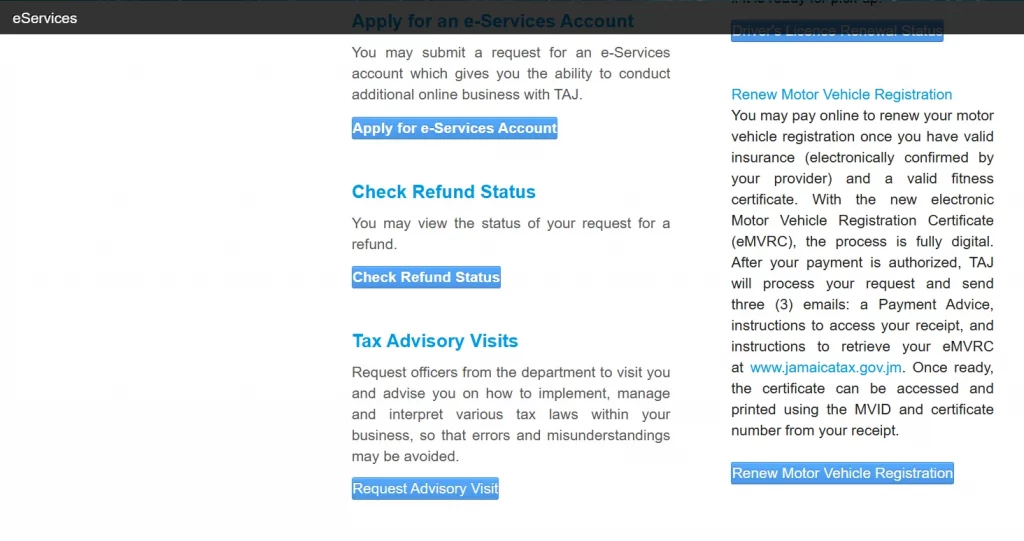
Read through the Instructions page before proceeding. You can renew for either 6, 12, or 24 months. Once you are finished reading, select Next.
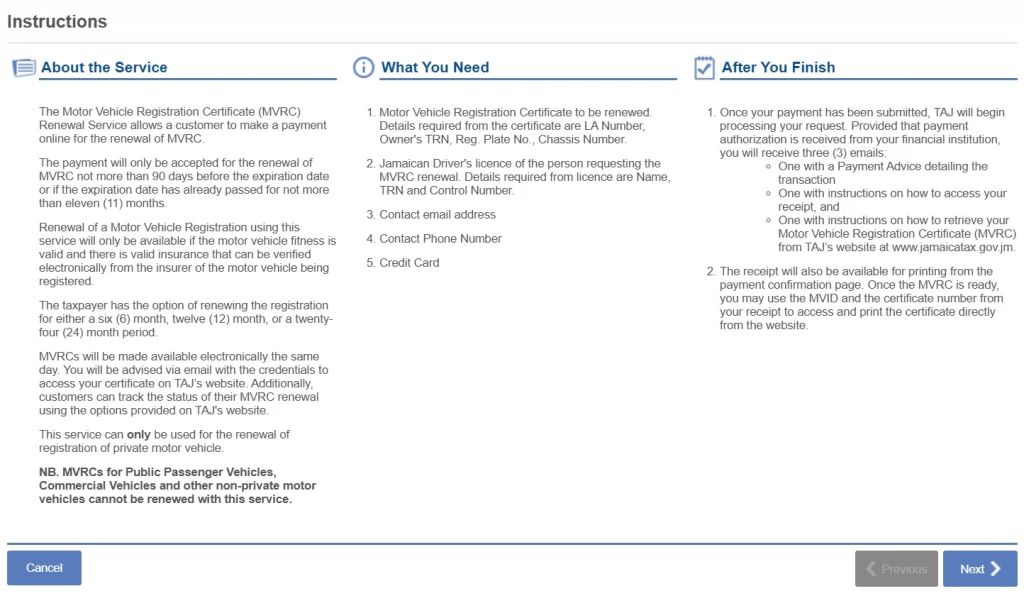
Enter the details from your current Registration Certificate. You will also select a payment period.
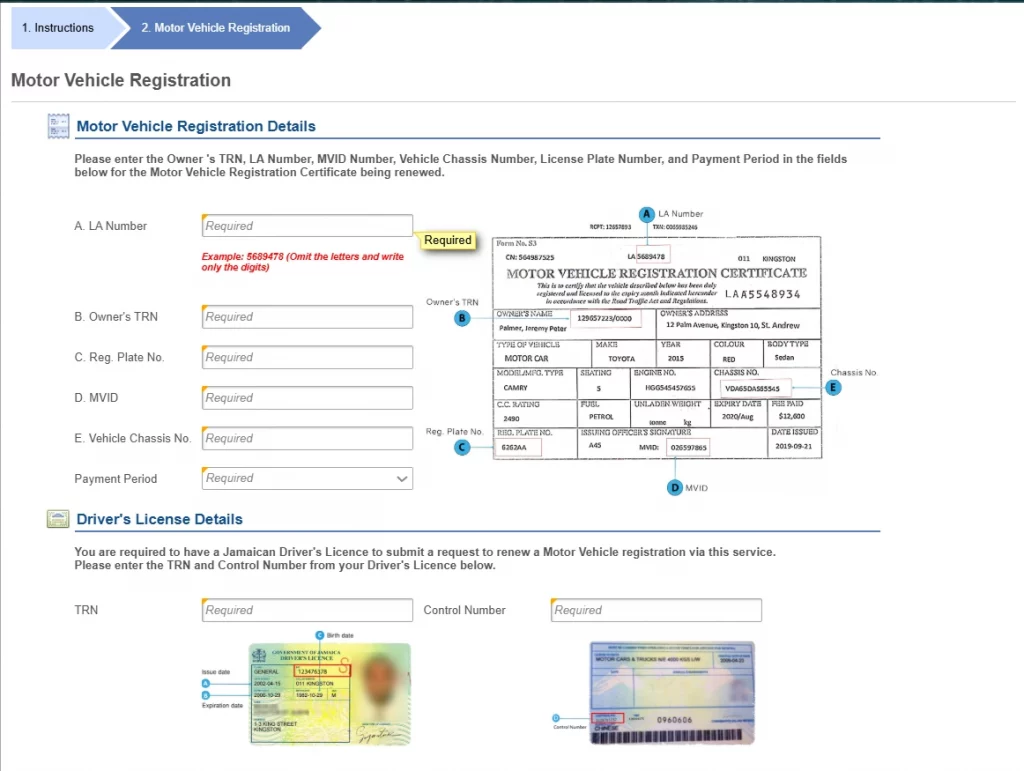
Review the information to ensure that everything is correct.
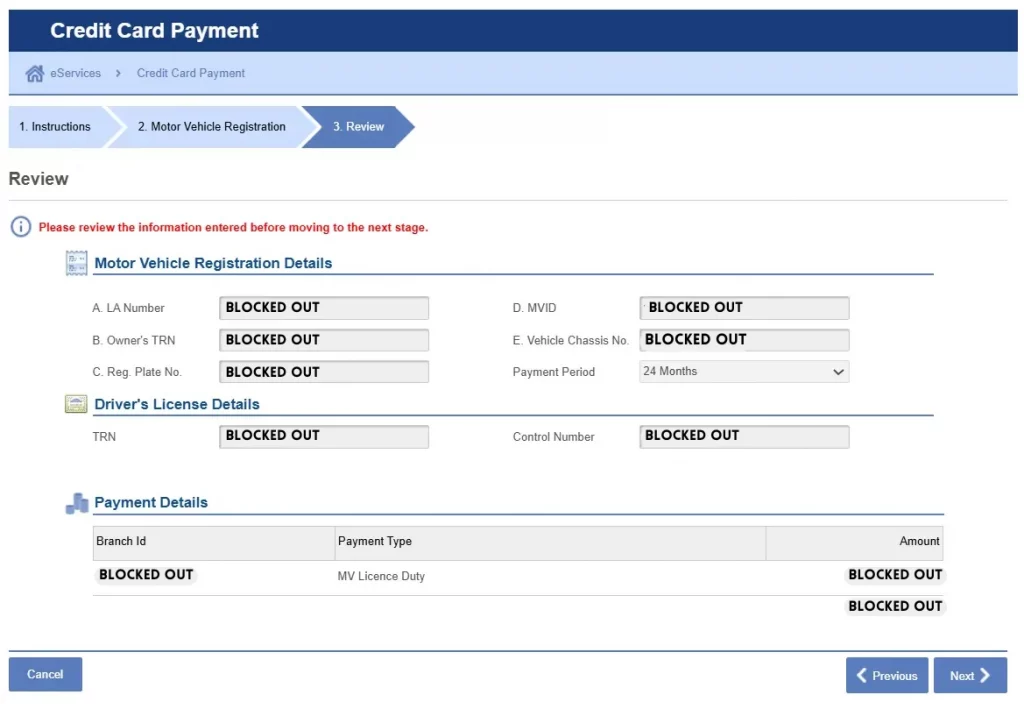
Enter Your Contact Details and select next.
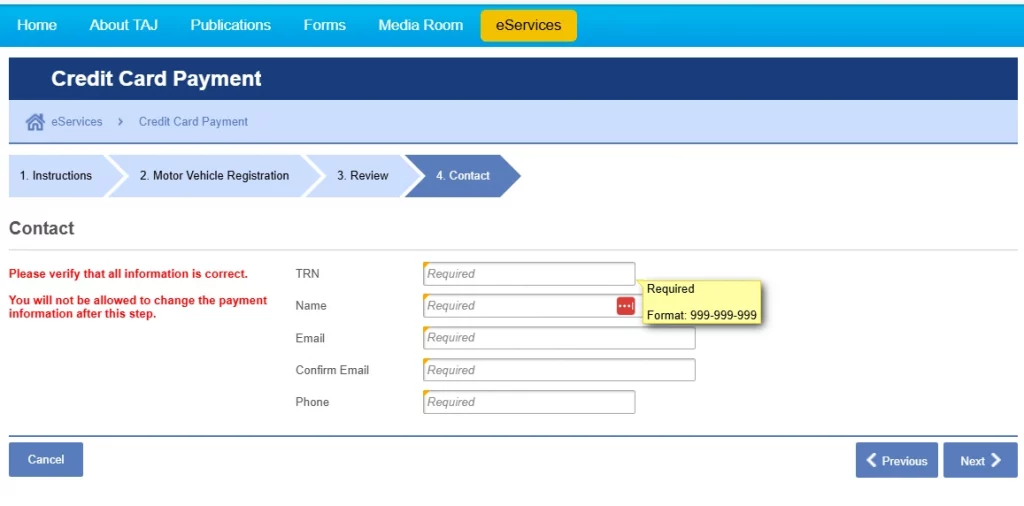
Verify Your Payment Information, then select Continue. You will be redirected to the Payment Gateway.
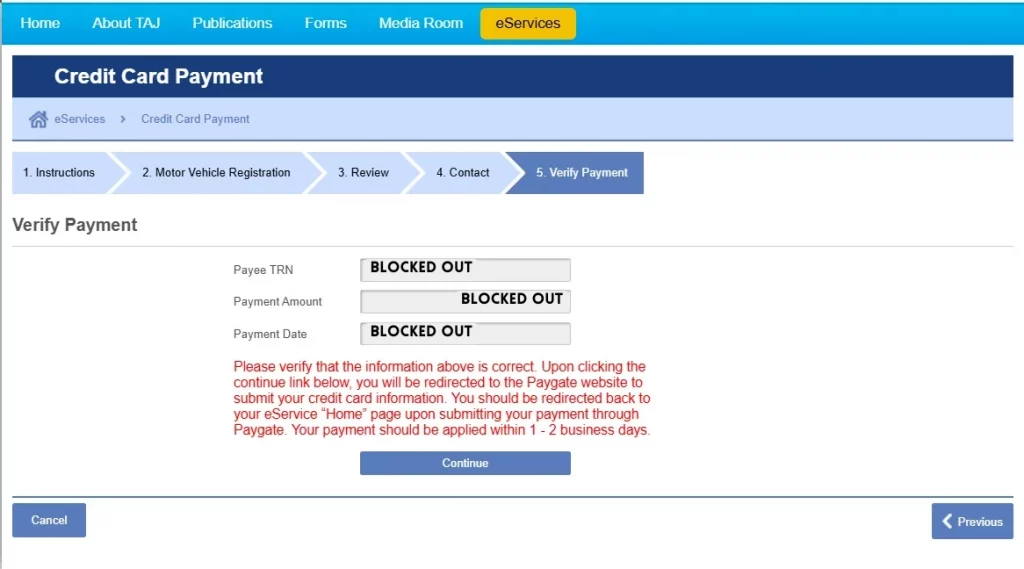
ADVERTISEMENT
Review the Information, then select confirm if everything is correct.
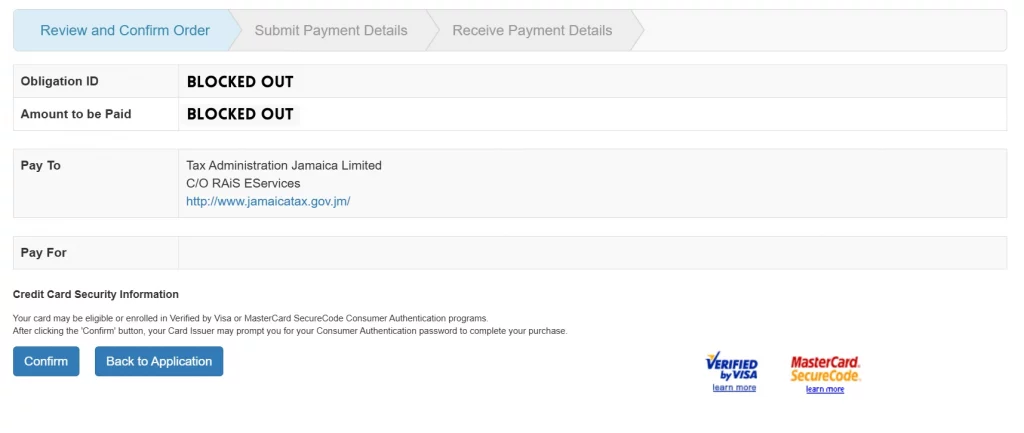
Enter your payment details.
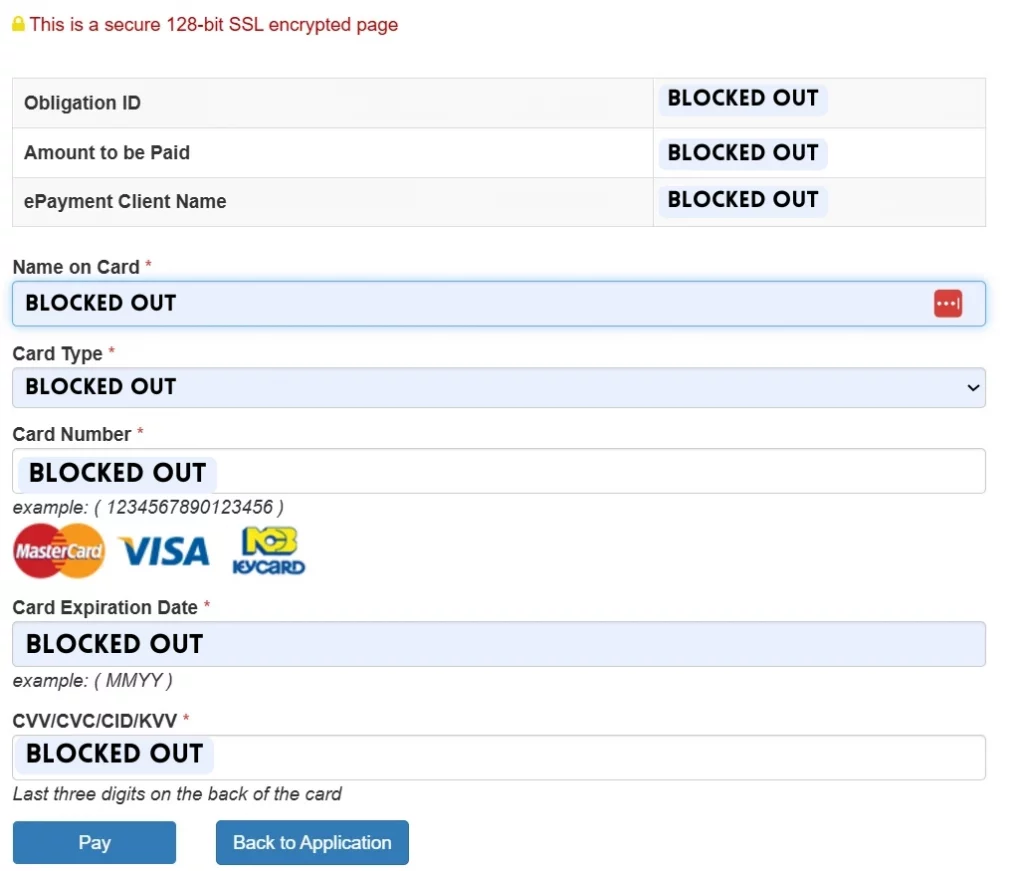
You will see the Payment Successfully Processed screen below. Once the countdown is done, you will be redirected back to the Tax Admin Website.
Note Well: The Electronic Motor Vehicle Registration Certificate(eMVRC) is available immediately after paying.
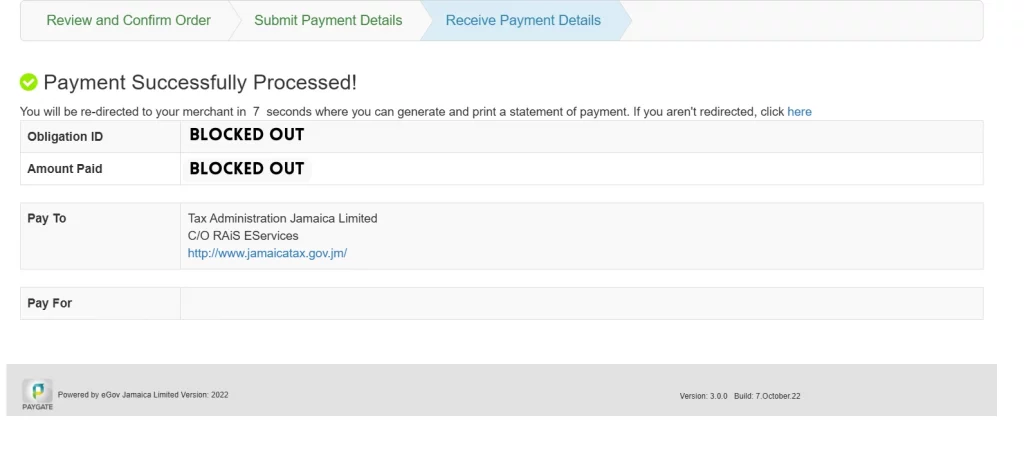
Note Well: Ensure that you select ‘Print Receipt’. The receipt has Crucial information.
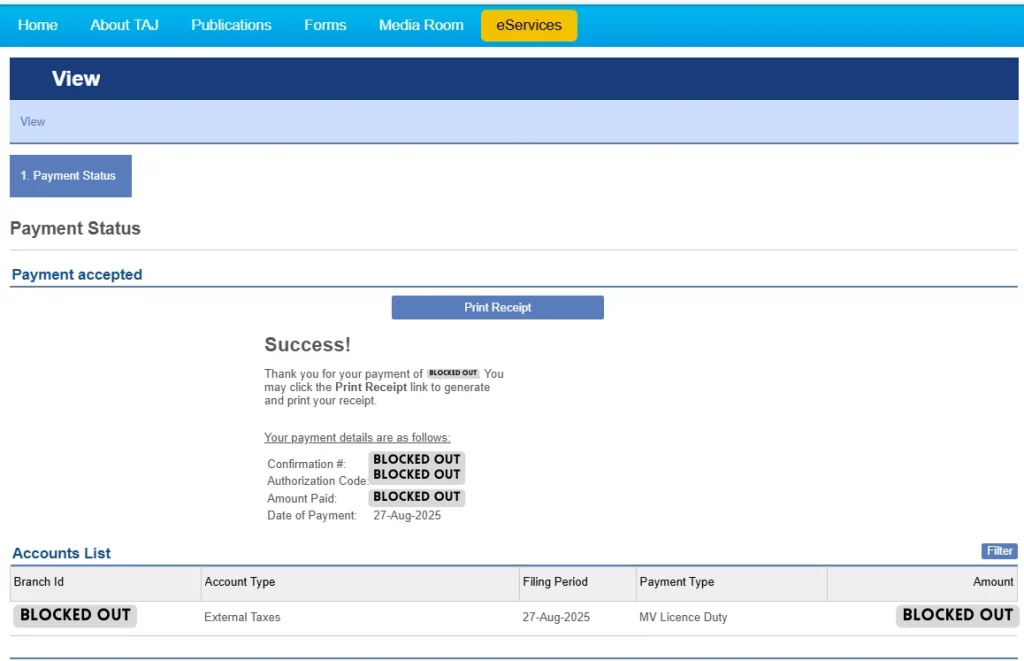
Once you select print below, the receipt should be downloaded or displayed. Ensure that you KEEP THIS RECEIPT open and save it.
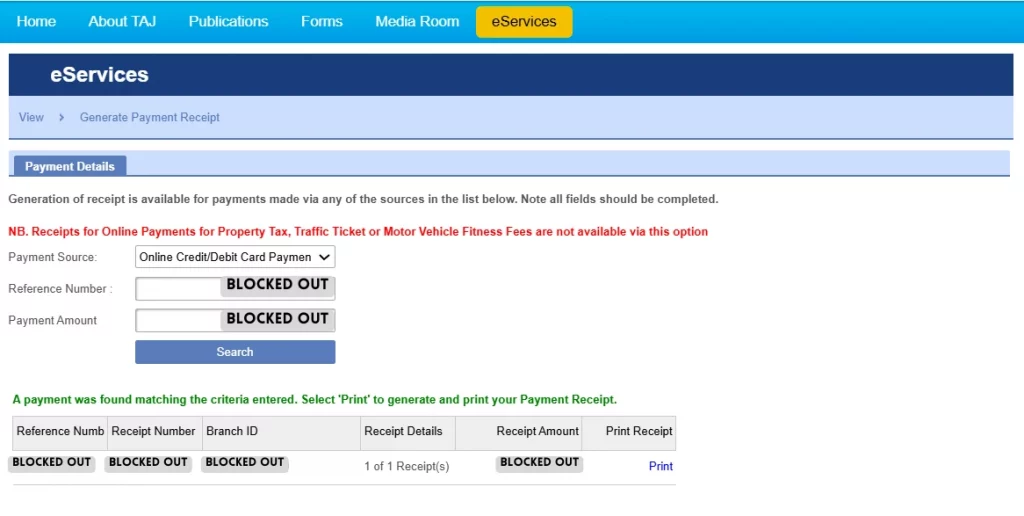
Write down the MVID and Certificate number found in the additional details section of the receipt.
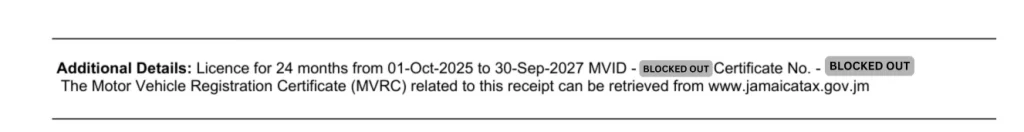
Check your email and open the message titled ‘MVRC Now Available’. The Certificate Number mentioned above can also be found there.
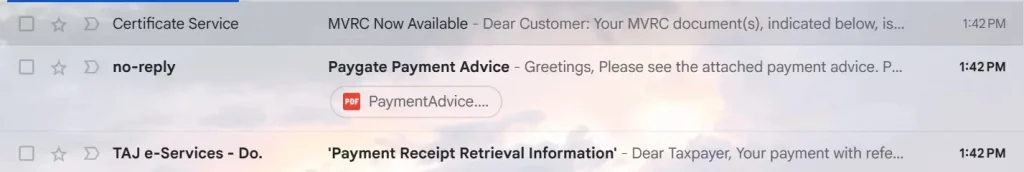
Go to the Certificate Service Portal and select ‘Get Started’ under Motor Vehicle Certificate Renewal.
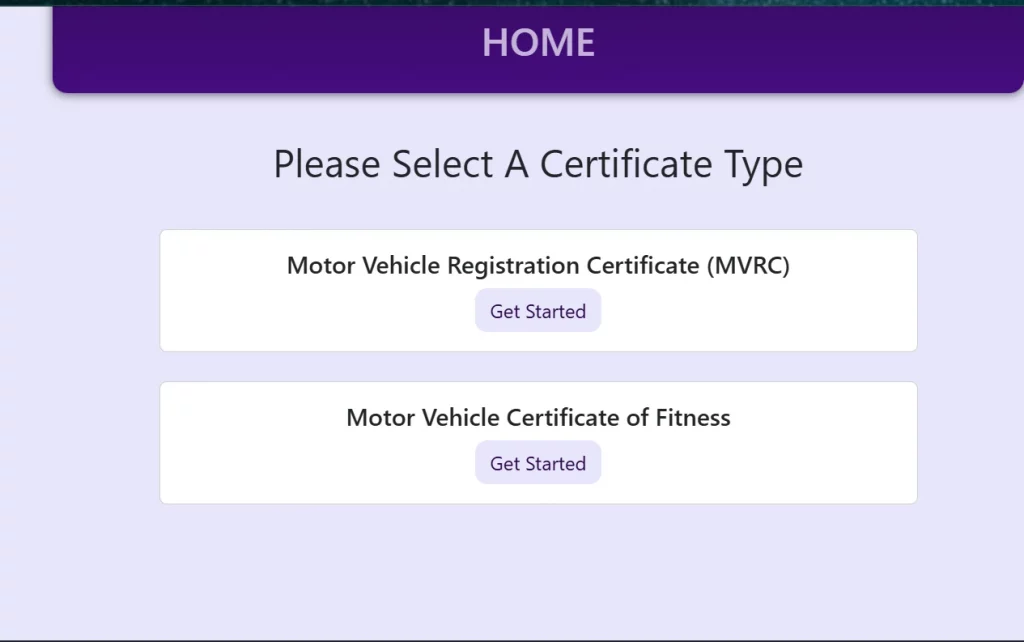
Enter the Certificate Number and MVID.
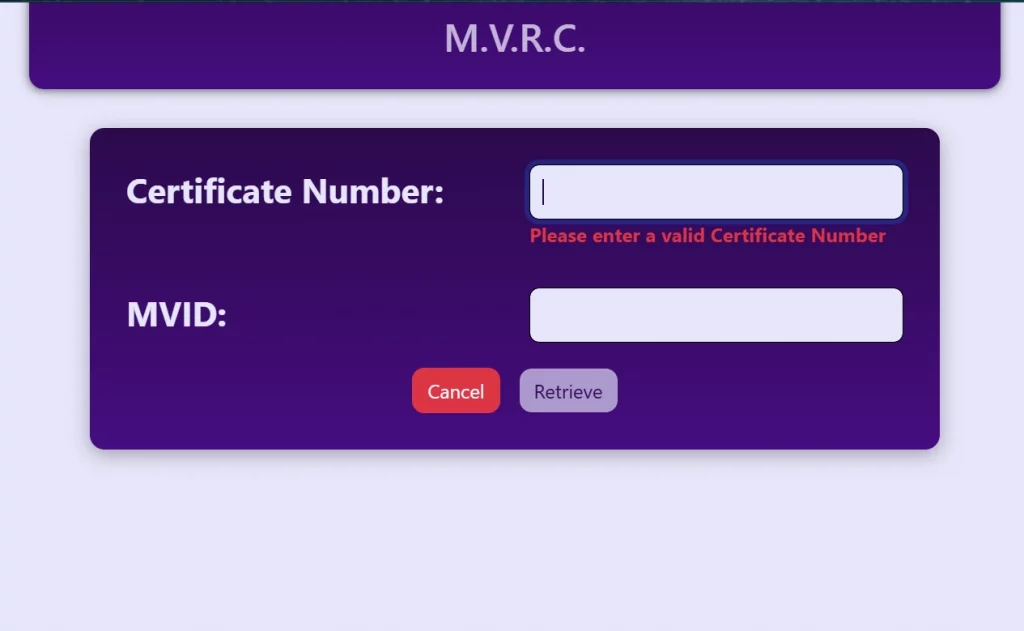
Select View Certificate, and that’s it! You can now safely store your eMVRC on your phone, computer, or a place of your choosing.
Congratulations on Renewing Your Certificate!
This process took me less than 15 minutes. There was no need to visit a physical office, stand in a long line, or wait in traffic. This is truly a step in the right direction for Jamaica! I know many of you are going to peel those stickers off your windshield with a smile.
Please encourage your friends, family members, and associates to use the online platform for Motor Vehicle Registration Certificate Renewal. The more people who use it, the fewer we will have in long lines. This is also better for the environment in the long run(less fuel emissions and paper used).
The Republic Post has completed its survey on Renting in Jamaica. You can view the results here: Jump to Results